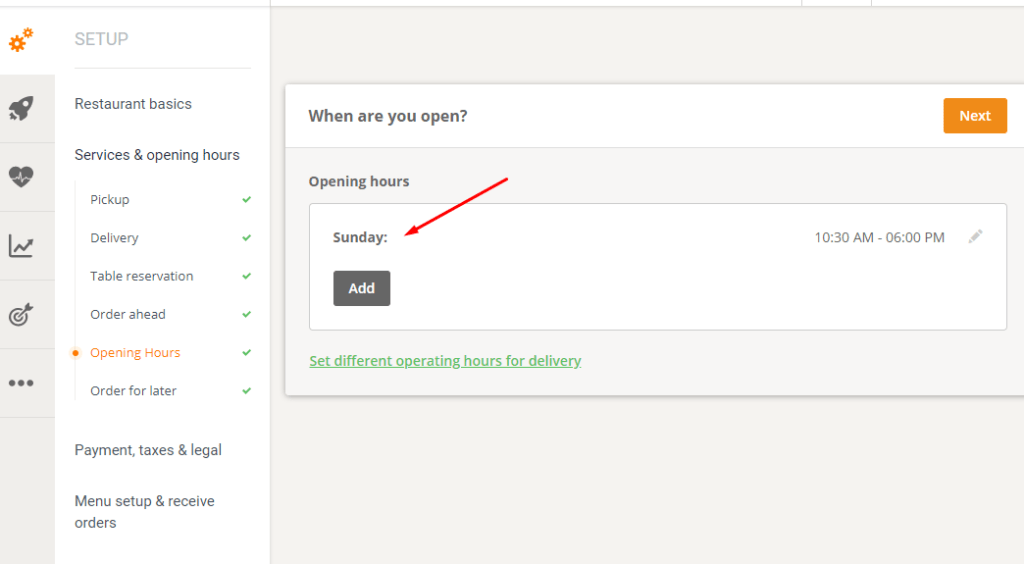How Can We Help?
How do I view pending orders?
If you are using the “order for later” feature, then orders are not sent through to your device until you are open.
If you need to view your pending orders before this, then you can do so via the restaurant manager in the reports section.
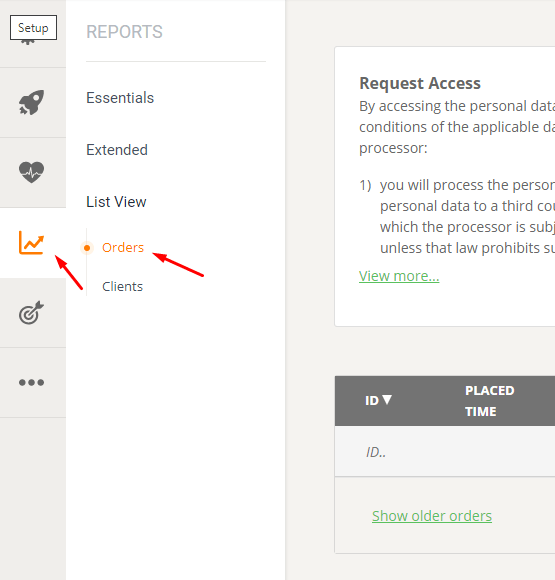
If you need the orders to come through to your order taking app, then you can achieve this by adding a fake openeing time, just for say 10 minutes, which will allow the orders to be pushed to your mobile device.
So if you open at 5pm but want to receive your pre-orders an hour in advance, you could set a fake opening time at 4pm for 5 minutes. Your mobile device would of course need to be online with a working internet connection to receive the orders.
Please note that changing your opening times will have no effect on pre-existing orders which have already been placed. They will still be pushed through to your device at the original opening times that were set at the time the order was placed.