How Can We Help?
Setting up the Sales Optimized Website (SOW)
You can preview the sales optimized website (SOW) and edit it with just few clicks:
In the restaurant’s admin panel, go to “Setup” >> “Publishing” >> “Sales optimized website” section and set it to “Yes”, then click on the “Next” button, like this:
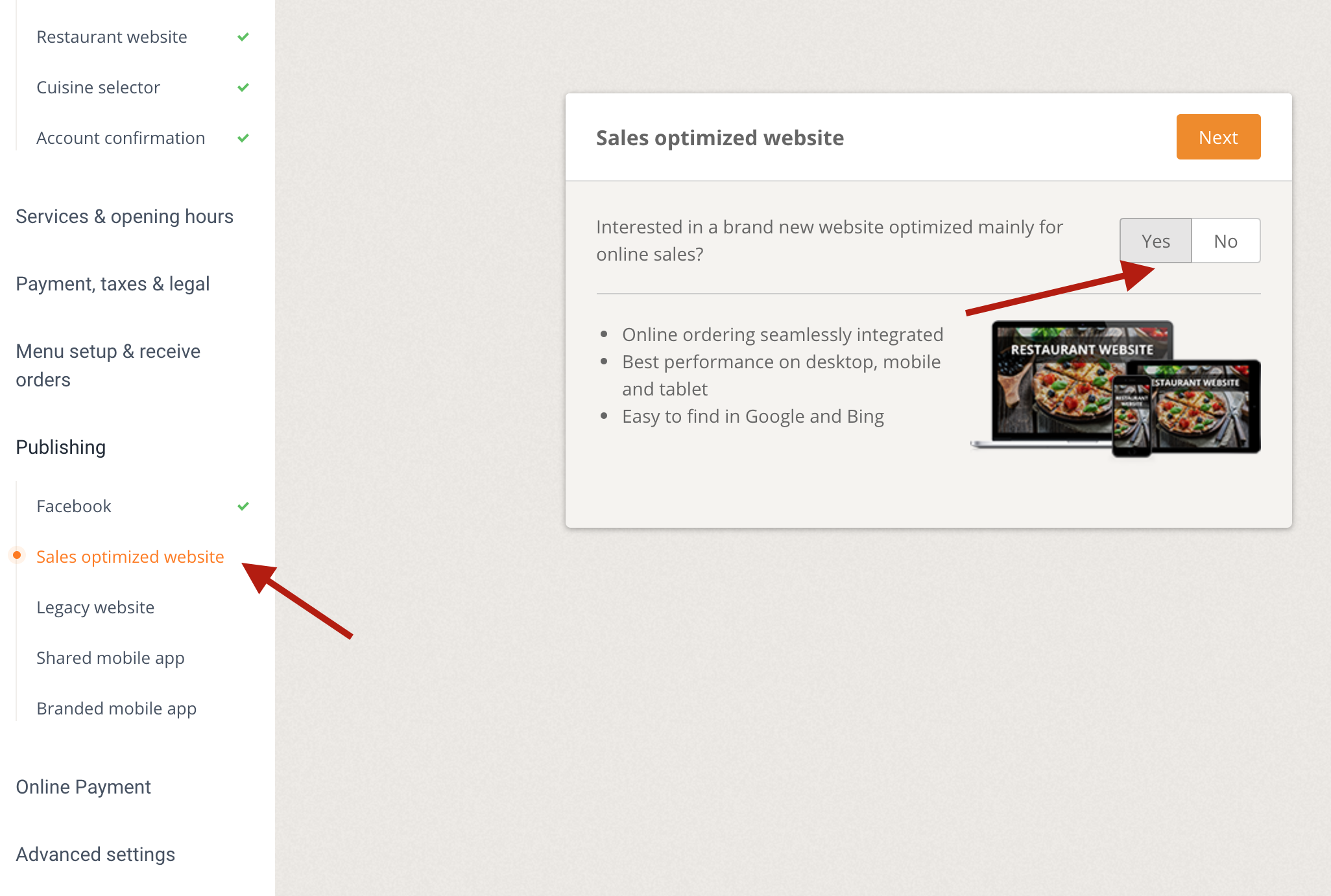
The website content will be generated and will automatically take information from the restaurant’s account:
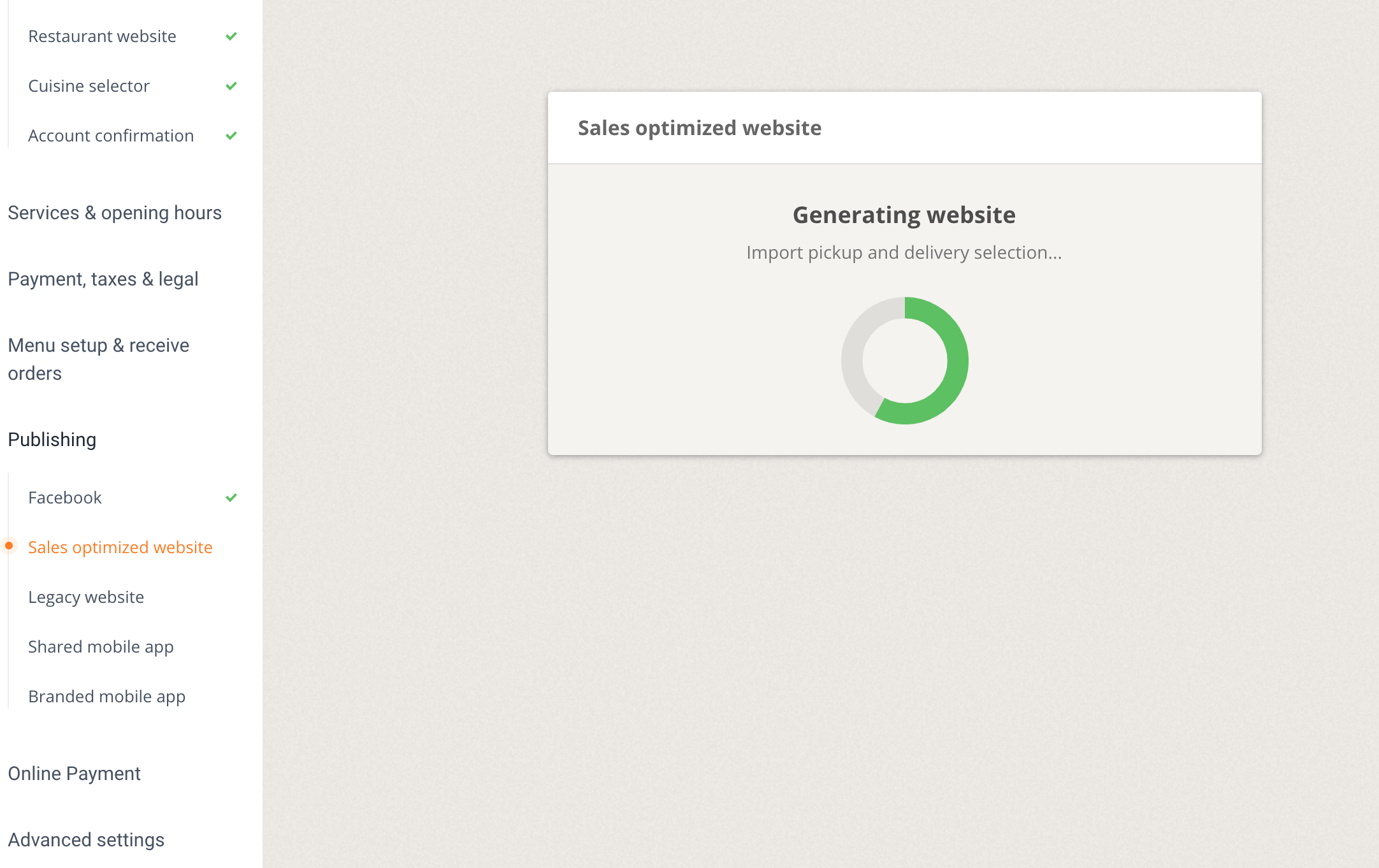
To view and edit the website, click on the corresponding button:
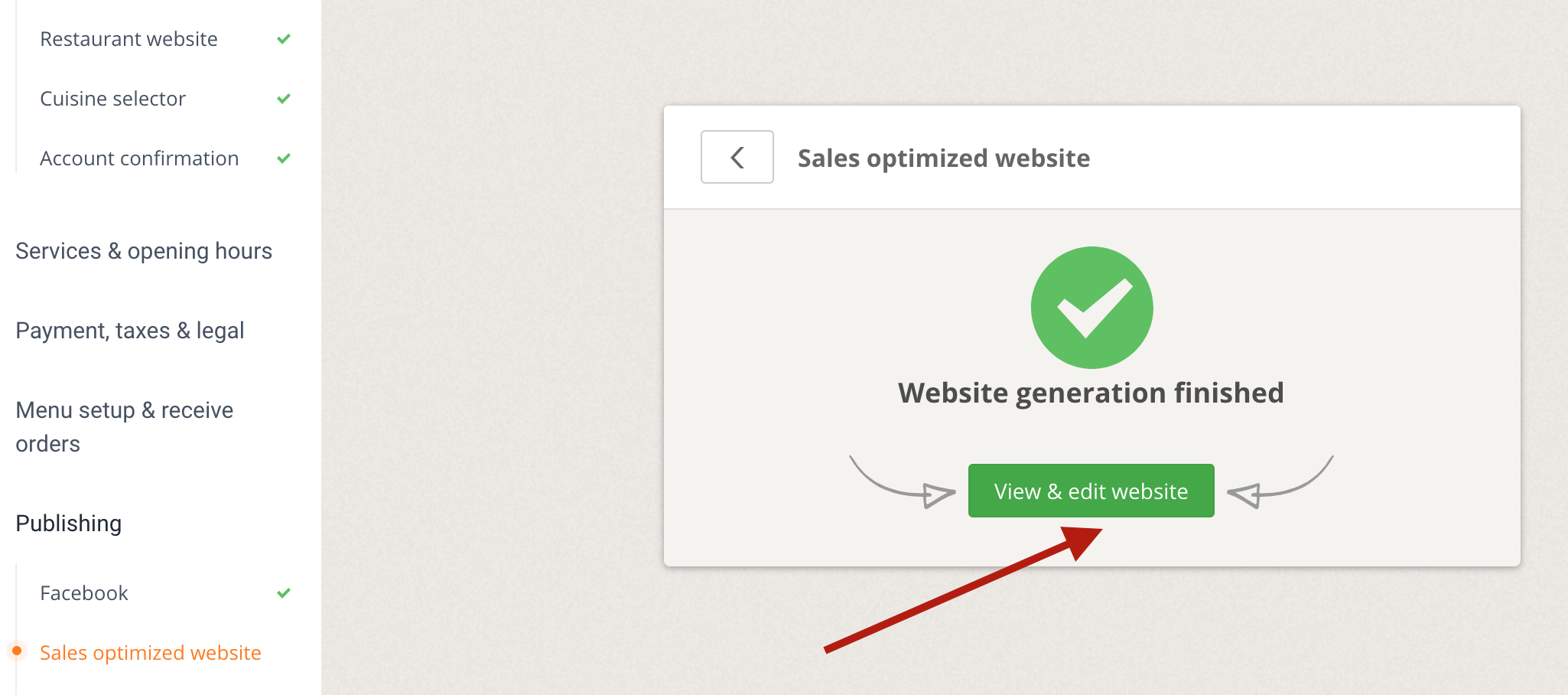
You may request to purchase the service by clicking on the “Next” button.
